Trillo Workbench
Build applications on Google Cloud in one-third of the time and at a fraction of the cost with Trillo Workbench!
Trillo Workbench is a Cloud application development platform that sits in your cloud environment. It enables you to build cloud applications in one-third of the time and at a fraction of the cost of traditional development.
Conventional applications require backend application engineers to work hand in hand with cloud architects and DevOps engineers. They need to develop a core platform for database, storage, security, and other common services. They are also responsible for non-functional requirements such as security (authentication and authorization), performance, and reliability engineering Continue Reading
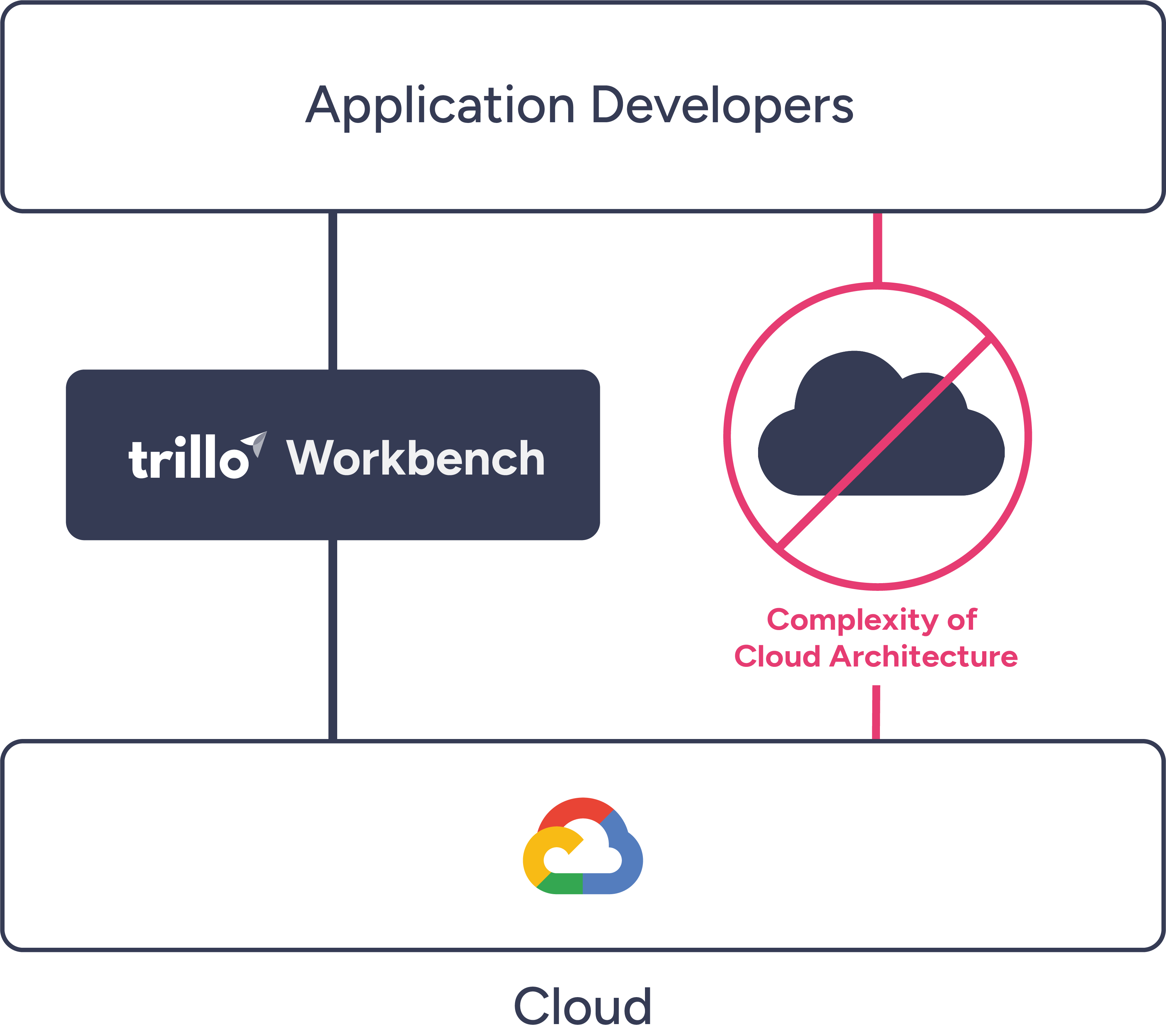
Need a jumpstart?
Trillo Workbench is a middleware Operating System that sits in your Google Cloud Platform (GCP) environment and manages the DevOps work for you. You write the frontend app code, Trillo Workbench configures and manages the backend GCP infrastructure.
Request a Demo of Trillo WorkbenchHow Trillo Workbench Works
Build in hours, not months.
Slash development time from months or years to hours or days.
Low-Code, High Performance.
Generate enterprise grade low code application server and sleek UI.
Instant Data, Instant Action
Extract information from new documents and immediately fuel your automation and analytics engines.
Workbench (WB) Deployment on GCP
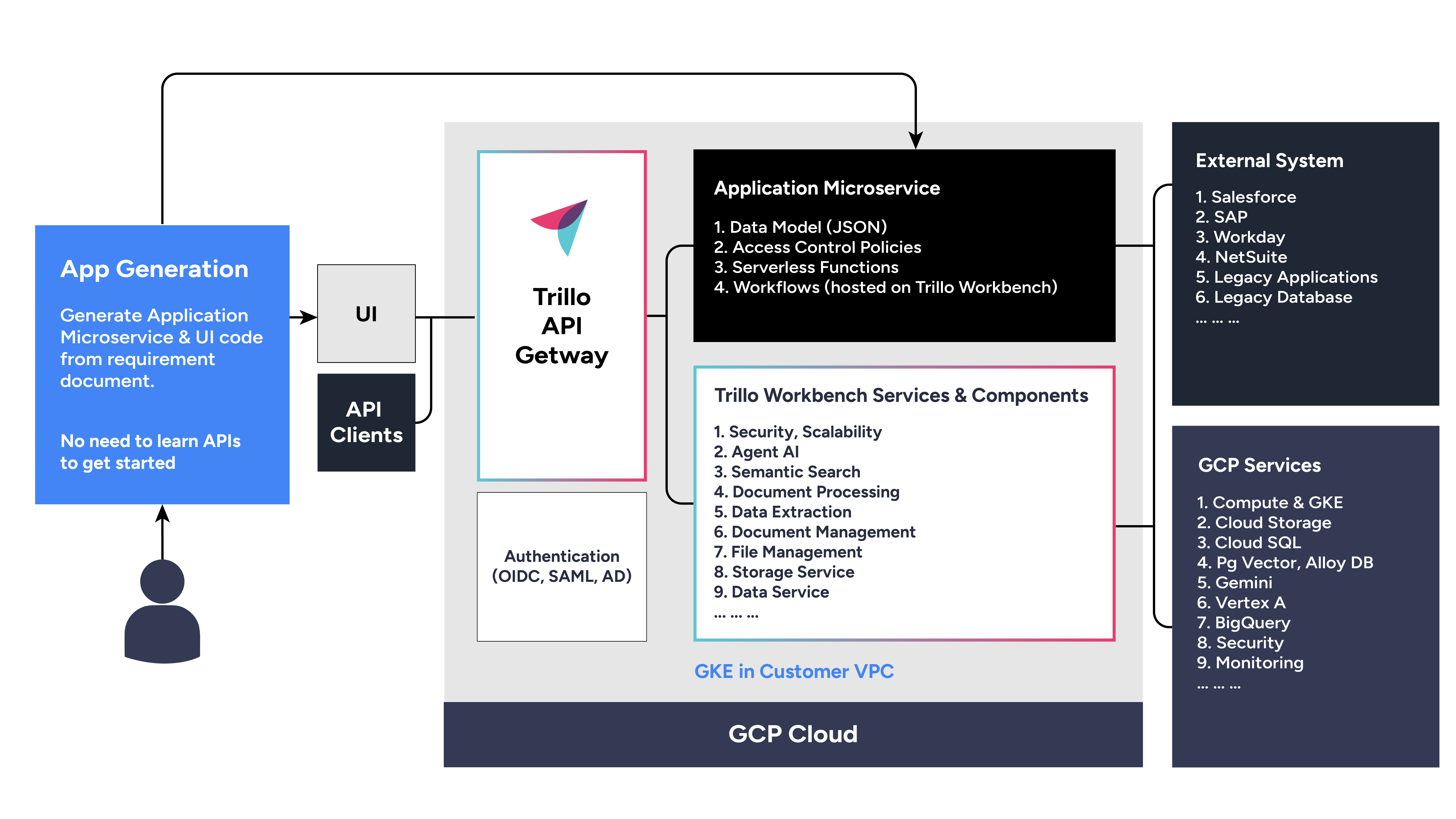
Build Amazing Apps with Trillo Workbench
Data warehousing in the cloud
Use BigQuery/Cloud SQL to integrate with enterprise applications such as NetSuite, Workday, Salesforce, and Electronic Medical Records (EMR). Workbench can automatically sync the data from source to warehouse (with better performance than most 3rd-party connectors).
File sharing & Storage management
Create large-scale storage and organization of files from multiple users/companies. Implement access control of files and folders with file sharing and SFTP (perfect for media, analytics, and health insurance companies).
OCR & parsing using Document AI
Upload documents as images and PDFs. Preprocess them for OCR or text processing using Google's Document AI. Post-process and store in database and provide an API that integrates with enterprise workflow.
Google Merchant Center feed
Keep your Google Merchant Center catalog continuously updated with your current products from your e-commerce store.
DICOM & FHIR
Provide multi-tenant, multi-region images and health record management, including on-premise gateways to upload from PACs server securely.
AI/ML model serving
Use Workbench to process interactive or batch data files for image processing, object detection, and processing documents for NLP.